Team Health Dashboard (v2)
Welcome and congratulations on taking a great step in discovering the key aspects of highly effective teams! The Team Health survey is 15 statements based on Google’s “Project Aristotle” to help assess your team’s progress on 5 identified areas; Psychological Safety, Dependability, Structure & Clarity, Meaning and Impact. The survey is typically taken quarterly over 12 months.
More information can be found in the Healthy Teams Handbook.
Discover How Well Your Team Works

An example dashboard showing the progression over the first two surveys. The full process is measured over the course of a year.
Getting Started
Step 1
Create Your Team Account
The first step is for Team Leaders only. They need to create an account for their team in the Dashboard tool. This step is only done once. If you are the Team Leader, you’ll need the following information:
- Team name
- Number of team members
Step 2
Email Your Team Members
This step is also for Team Leaders. After the team leader has created their team name, they will get an email containing the survey link. The team leader will forward this email to their team members.
Step 3
Complete Your First Survey
This step is for all Team Members, including the Team Leader. Once the team leader sends the survey link to members (in Step 2) and the first person submits their answers, the evaluation start date is established. From this point surveys will be emailed to team members every three months until four surveys have been collected.
Step 4
Get Your Results
Survey results are displayed once a submission threshold is met. Each member must submit their survey to see the results for the first Baseline survey. Subsequent results are revealed once 80% of team members have submitted.